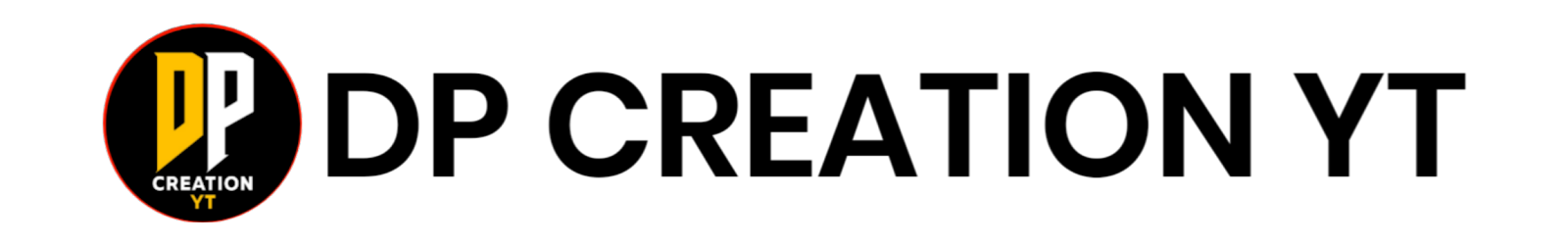Little Boy Birthday Video Editing Alight Motion | Small Boy Birthday Video Editing Alight Motion
INTRODUCTION
Hello guys i am dp creation yt and welcome to a new and exciting blog post. In this blog post we will discuss how you can create a “Little boy birthday Status editing” video on your android phone. In this video editing we are using alight motion app and various types of effects such as shake effect, blink effect, light effect, lyrics effect and various types of animations. So for that you have to stay on this blog untill the end. So without wasting any time let’s start today’s video editing.
📌STEP 1
Friends, to
make this type of video, we are going to need alight motion application. So
considering this requirement alight motion is the best application to editing
this type of video. If you do not have this application, I have provided you
the download link of this application below. You have to download this app and
install it on your phone. I have provided the latest version of alight motion download
link in below. You can download alight motion application from that link.
📌STEP 2
So guys first of all click on the " BEAT MARKED PROJECT " link button, after clicking on it, it will open you in alight motion app, then download the preset and import it. The import link of the beat mark project is given below.
📌STEP 3
After doing import beat mark project , click on the " SHAKE EFFECT PROJECT " link button, after clicking on it. It will open you in alight motion app, then download the preset and import it. shake effect project link is given below.
📌STEP 4
After doing import all project then, click on the " ALL MATERIAL DOWNLOAD " link button, after clicking on it. It will open you " mediafire " page. Then download the material contained in the zip file. Extract the file and then all material will added to your mobile.
Open the little boy birthday beat marked project which you have just imported in the above step. Now you need to add a overlay effect to this birthday beat marked project. To add a Image click on the plus icon and then select image and video option. By clicking the view all option you can see all the images and videos available in your phone gallery. Now select the image and add it to your project. you can cut the extra part of this image from the position of the first red line. Add the photos from the position of 2nd redline present on the timeline. Use image and video option to add the photos to your project. Adjust the layer of photo between to redlines present on the beat marked timeline. Once you are done with adding all the photos, then apply the shake effect to the following photos. After applying shake effect you can add black shadow image , birthday png.
📌STEP 6
After doing all the things shown in the video is ready to export. To export the video just click the share button in alight motion and save your video phone gallery. If you face any problems while making this status video, then you can see to my YouTube video. Link is given below.
If you have a problem while doing this video editing. Then message me on instagram account within 24 hours, i will solve your problem. Instagram link is given below, click on the " INSTAGRAM " button and it will open you to my instagram account then follow and message me.
Friends, also join our " TELEGRAM " group where i upload the all video editing material. The telegram link is given below, click on the " telegram " button and it will open you to my telegram group then click on join button, join telegram and download all materials.
So friends, I hope that you must have liked this blog. Thank you very much for staying on the blog. So let’s meet you next time with another new and interesting blog till then bye bye.